
In April, I shared with you that God had been showing me quite a few signs that Simple Saving Savvy needed to go in somewhat of a different direction. Since then, I have been taking a step back to evaluate exactly how my schedule and approach needs to change.
Maria also has been hard at work to incorporate these changes into a new, simplified, user-friendly Simple Saving Savvy. That’s what this post is about.
I know I hate it when Facebook changes things around or I open my email to find a completely different set up, so I’m here to walk you through the new features. The new layout will go into effect within the next couple of days (possibly today) and I know this may make some of you uncomfortable. Trust me, you’re going to love this!
Maria redesigned a unique features box for us. I love the design of this one! I also like that instead of showing the last 10 posts – regardless of what they are- I get to control which ones I want you to see. This means I can point you to the hottest, most time sensitive deals, the newest recipes and best money and time saving tips.
It also means that new coupons will no longer bog down the blog (yep, I’m a poet).
Directly beneath the new features box, you’ll find several tabs to help you navigate SSS easily. Note that when you mouse over the “Stores” and “Printable Coupon Resources” tabs, you’ll get a drop down box with choices (Homeland, Sprouts, Coupons.com, Coupon Network, etc).
To the right of the Features box are four buttons that quick link you to learning to save tutorials, places you can donate, recipes and other helpful resources. Look for even more information to be added to these categories in the weeks to come.
To the right of the new tabs and under the buttons, you’ll find a place just for the Newest Printable Coupons. This box will feature new coupons from Coupons.com, Coupon Network, SmartSource and Redplum as well as Facebook, Bricks and other sources as they are published or posted.
We are still keeping our magazine layout on the home page, but there will be only six category boxes instead of nine. More simplification. I don’t have a screen shot of this for you…sorry.
If you like to read SSS in blog format, rather than the magazine style layout on the home page, your button has moved to the top right corner. Just click it and you’ll be able to see all the most recent posts in the order they were posted.
Another feature we implemented for “blog format” readers is to add the major tabs and buttons from the home page to your sidebar. It’s now easier for you to find your way around.









Comments on this entry are closed.