Have you checked out Ibotta?
It’s a free app that pays you cash for buying your favorite products in the store, similar to SavingStar but with a few twists and more participating stores.
- First you need to sign up and then download the Ibotta app to your smartphone.
- Next, check out the offers. When you choose an offer, there will be three short, easy activities for you to complete to get the full amount of the reward. Activities include learning a new fact about the product, answering a one question poll, posting on your facebook wall, watching a short video and other simple tasks.
- Once the tasks are completed, the reward will be sent to your account as pending.
- Shop at a retailer supported by Ibotta, upload a copy of your receipt showing your purchases of reward items and Ibotta will deposit your rewards into your Paypal account or donate them to the school of your choice.
Once you redeem and offer, Ibotta will replace it with another one.
Sign up for Ibotta now using my referral link. When you do, you’ll receive a $5 bonus to your account after you’ve redeemed your first offer. Then start inviting your friends and earn $1 for every one who signs up under your link (they’ll earn a $5 bonus too, after they’ve redeemed their first offer).
Have questions?
Ibotta’s New Help Center is open 24/7! You can now get instant answers to all your questions. Go to Ibotta’s Help Center on the web at https://ibotta.desk.com/ and type in your question. You can also find the Ibotta Help Center on the Ibotta app from the main menu. Ninety percent of the questions asked are addressed in the FAQ section. For the fastest response time regarding a specific receipt question, please go to the receipt in question under Account History and Report an Issue.





Comments on this entry are closed.