If you love to shop at Target, then you’ll definitely want to sign up for Target Cartwheel!
What is Cartwheel?
Target Cartwheel Target’s new Facebook app that allows you to save money and share offers with friends.
Get started with Target Cartwheel HERE.
Once you get signed up, start browsing and adding offers to your cartwheel. They have offers available in lots of different categories storewide.
When you see an offer you like, just click the offer to flip. Then select the add button. Easy peasy!
How to Redeem Cartwheel Offers
Once you’ve added your offers, you can either print your Cartwheel barcode, or you can use your mobile device in store to access your barcode using your mobile browser.
You can grab your printable bar code by going to the “my Cartwheel” section and clicking on “redeem in store”. You’ll see a page with your barcode in the top right corner and all your saved deals listed.
Show your cashier your mobile or printed barcode and they will scan it like a regular coupon.
Earn More Offers
When you sign up for Cartwheel, you automatically get 10 spots to save offers. You can earn additional spots in various ways, like inviting friends, browsing the site, checking out your friend’s cartwheel’s and more. To find out how, visit the “my badges” tab.
Redeem Cartwheel Offers Up to 6 Times Per Day!
You can redeem all the Cartwheel offers on your Cartwheel list at the time of your transaction. You will save on all the items you purchase that are tied to offers on your list all at once. PLUS you can save on your ENTIRE list up to 6 times per day!
What are you waiting for? Sign up for Target Cartwheel now!







Comments on this entry are closed.